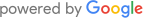Why Does My Samsung Dryer Keep Turning Off? Expert Troubleshooting Guide

Is your Samsung dryer turning off after just a few minutes? This common issue can be incredibly frustrating, especially when you have a full load of wet laundry. Understanding why this happens and how to fix it can save you time and money. In this guide, we’ll explore the potential causes of this problem and provide a step-by-step solution to get your dryer running smoothly again.
Quick Overview
If your Samsung dryer keeps shutting off, it could be due to overheating, a faulty thermostat, power issues, a blocked lint filter, or a defective control board. By identifying the cause, you can take the necessary steps to fix the problem.
Potential Causes of the Problem
Overheating
If your dryer overheats, it will shut off automatically to prevent a fire. Overheating can be caused by:
- A clogged vent or duct
- A damaged heating element
- A faulty thermostat
Faulty Thermostat
A thermostat malfunction can cause the dryer to shut off prematurely. The thermostat regulates the dryer’s temperature, and if it fails, the dryer may turn off before your clothes are dry.
Power Issues
Loose or damaged power cords can interrupt your dryer’s operation. Ensure the power cord is securely plugged in and not damaged.
Blocked Lint Filter
A blocked lint filter restricts airflow, causing the dryer to overheat and shut off. Regularly cleaning the lint filter can prevent this issue.
Defective Control Board
A defective control board can cause your dryer to shut off unexpectedly and affect other features like the timer or temperature controls.
Step-by-Step Troubleshooting Guide
1. Check for Overheating
- Turn on your dryer and let it run for a few minutes.
- If it shuts off, wait a few minutes and try to restart it.
- If it restarts, the motor might be overheating. Ensure the lint trap is clean and the dryer is not overfilled.
- If the problem persists, you may need to replace the motor. This requires removing the lower access panel, the lint filter, and the top panel. Follow the dryer’s manual for precise instructions.
2. Inspect the Drive Belt
- Unplug your dryer.
- Remove the lower access panel and the top panel.
- Check the drive belt for any signs of damage or if it has snapped. If damaged, replace it.
- Reassemble the dryer and test if the issue is resolved.
3. Examine the Door Latch
- Ensure the dryer door closes firmly.
- If the door latch is defective, replace it by removing the door hinges and the door itself.
- Install the new door latch and reassemble the door.
- Test the dryer to see if the problem is fixed.
4. Test the Moisture Sensor
- Unplug the dryer or turn off the circuit breaker.
- Remove the top panel and disconnect the control panel wires.
- Remove the front panel to access the moisture sensor.
- Disconnect the sensor wires and remove the old sensor.
- Install the new sensor and reassemble the dryer.
- Test the dryer to ensure it works properly.
Call a Professional for Assistance
If you've tried these steps and your Samsung dryer is still shutting off, it might be time to call in a professional. At Excellence Appliance Repair, our skilled technicians can handle repairs of any brand and complexity. We offer same-day service, use original spare parts, and provide a three-month warranty on all repairs. Don’t let a faulty dryer disrupt your routine—contact us today for fast, reliable service!
Ready to get your dryer working again? Book an appointment with our experts or read our reviews to see why our customers trust us for their appliance repair needs.
Date of page creation: Jun 07, 2024
Page update date: Jun 07, 2024
Related articles
- How to Fix a Samsung Dishwasher LC Code and Prevent Future Leaks
- How to Fix the D90 Error Code on Your LG Dryer: A Step-by-Step Guide
- Samsung Dryer Not Heating After Replacing the Heating Element: Troubleshooting and Solutions
- How to Fix a Samsung Dishwasher with a Blinking Normal Light
- Why Is My Samsung Refrigerator Temperature Blinking and How to Fix It
- How to Reset a Samsung Refrigerator After a Power Outage
- Why Does My Dryer Keep Tripping the Breaker? Troubleshooting and Solutions