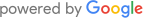Why Is My Samsung Refrigerator Temperature Blinking and How to Fix It

If your Samsung refrigerator temperature display is blinking, it’s trying to tell you something important. Understanding why this happens and how to fix it can save you from food spoilage and costly repairs. This guide will walk you through the potential causes and steps to resolve the issue. And remember, for complex problems, Excellence Appliance Repair is always here to help.
A blinking temperature display on your Samsung refrigerator often indicates a temperature issue or an open door. It might also signal a problem requiring a power cycle or professional repair. Understanding the exact cause is crucial for effective troubleshooting.
Potential Causes of Blinking Temperature Display
1. Door Left Open
One of the most common reasons for a blinking temperature display is that the refrigerator door has been left open. When the door is open, warm air enters, causing the internal temperature to rise, which triggers the display to blink.
2. Temperature Is Too High
If the internal temperature of the refrigerator rises above a certain threshold (usually 59°F or 15°C), the display may start blinking. This can happen if you’ve recently added a large amount of warm food or if the refrigerator is recovering from a power outage.
3. Power Issues
Sometimes, after a power outage or a power surge, the refrigerator might not restart correctly, leading to blinking temperature displays or error codes. A simple power cycle (turning it off and on again) can often resolve these issues.
4. Faulty Sensors or Components
In some cases, a blinking display can indicate a malfunction in the temperature sensors or other internal components. If the problem persists even after ensuring the door is closed and the temperature is regulated, professional diagnosis and repair may be needed.
Step-by-Step Guide to Fix Blinking Temperature Display
- Check the Doors: Ensure all refrigerator doors are fully closed. Look for any obstructions that might prevent the door from sealing properly.
- Adjust the Temperature: Set the refrigerator to a lower temperature setting and wait for a few hours to see if the display stops blinking.
- Power Cycle: Unplug the refrigerator for a few minutes, then plug it back in. This can reset the internal controls and stop the blinking.
- Inspect the Gaskets: Examine the door gaskets for any signs of damage or dirt. Clean them thoroughly or replace if necessary to ensure a proper seal.
- Monitor Temperature: Place a thermometer inside the refrigerator to monitor the actual temperature. If it remains high, there may be an issue with the cooling system.
- Check for Error Codes: If your model displays specific error codes, refer to the user manual or Samsung’s support website for troubleshooting steps.
Call the Experts at Excellence Appliance Repair
If your Samsung refrigerator temperature display continues to blink despite following these steps, it’s time to call in the experts. At Excellence Appliance Repair, we specialize in diagnosing and fixing refrigerator issues of any complexity. Our technicians are experienced, polite, and equipped with original spare parts to ensure high-quality repairs. Plus, with our same-day service and affordable prices, you can trust us to get your refrigerator back to optimal performance quickly and efficiently.
Don’t let a blinking temperature display cause you stress. Contact Us or Schedule appointment online today for reliable and professional assistance. We offer a three-month warranty on all repairs and discounts for regular customers. Let us handle your appliance issues so you can enjoy peace of mind.
To learn more about our services for Samsung refrigerators, visit our Samsung repair page. Check out our reviews to see what our satisfied customers have to say.
Date of page creation: Jun 20, 2024
Page update date: Jun 20, 2024
Related articles
- How to Fix a Samsung Dishwasher LC Code and Prevent Future Leaks
- How to Fix a Whirlpool Fridge That Sounds Like a Helicopter: Expert Tips & Steps
- Samsung Dryer Not Heating After Replacing the Heating Element: Troubleshooting and Solutions
- Fridge Leaking Water: Common Causes and Step-by-Step Solutions
- How to Fix a Samsung Dishwasher with a Blinking Normal Light
- How to Reset a Samsung Refrigerator After a Power Outage
- Why Does My Samsung Dryer Keep Turning Off? Expert Troubleshooting Guide
- What to do if freezer is cold but refrigerator is not?