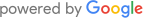Samsung Dryer Not Heating After Replacing the Heating Element: Troubleshooting and Solutions

Is your Samsung dryer still not heating, even after replacing the heating element and sensors? You’re not alone! This frustrating problem can have multiple causes beyond the heating element itself. Whether it’s faulty wiring, malfunctioning thermostats, or an issue with the control board, there are several potential culprits that could be leaving your clothes damp. In this guide, we’ll walk you through possible causes, troubleshooting steps, and why it might be time to call a professional for help.
Key Takeaways
If your Samsung dryer isn’t heating after replacing the heating element and sensors, the problem might lie with the wiring, thermal fuse, or control board. Troubleshooting electrical connections and testing additional components like thermostats and power supply are crucial next steps. However, if the issue persists, professional diagnosis from a trusted appliance repair service is recommended.
Common Causes of a Samsung Dryer Not Heating
When your Samsung dryer is not heating, even after replacing the heating element and checking the sensors, other internal components could be the problem. Here are some potential causes:
- Thermal Fuse: If the thermal fuse is blown, it will cut off the power to the heating element, preventing the dryer from producing heat. Even with a new heating element, a blown fuse will stop the dryer from functioning properly.
- Faulty Thermostat: Several thermostats regulate the dryer’s temperature. If one of these fails, it could prevent the dryer from heating.
- Control Board Malfunction: The control board directs electrical signals to all the components in the dryer. A malfunctioning board can stop the heating element from working, even if it’s fully operational.
- Wiring Issues: Damaged or loose wiring between components could prevent the heating element from receiving power. It’s essential to check all connections.
- Power Supply Problems: Ensure the dryer is receiving the correct voltage. Sometimes, power supply issues are the root of the problem.
Step-by-Step Guide: Troubleshooting a Samsung Dryer That Won’t Heat
1. Check the Thermal Fuse
The thermal fuse is a crucial safety device that protects your dryer from overheating. When blown, it cuts off the heat supply. Here’s how to check it:
- Ensure the dryer is unplugged.
- Locate the thermal fuse near the blower housing or on the heating element housing.
- Use a multimeter to test the fuse for continuity.
- If the fuse is blown, replace it. Be sure to check for any underlying reasons, like restricted airflow, that might have caused the fuse to blow.
2. Test the Thermostats
Your dryer has multiple thermostats that control the temperature. A faulty high-limit thermostat or cycling thermostat can disrupt the heating process.
- Locate the thermostats, which are usually near the heating element or blower assembly.
- Using a multimeter, test each thermostat for continuity.
- If any thermostat fails the test, replace it.
3. Inspect the Control Board
If the heating element and sensors have been replaced and the dryer is still not heating, a defective control board could be the issue. The control board manages all functions of the dryer, including the heating system.
- Unplug the dryer and locate the control board inside the control panel.
- Look for signs of damage, such as burnt spots or faulty soldering.
- If the control board appears damaged or is not sending signals to the heating element, it may need to be replaced. This is a more complex repair and may require a professional.
4. Examine the Wiring and Connections
Loose or damaged wiring can prevent power from reaching the heating element, even if the part itself is in working condition.
- Unplug the dryer and inspect all wires connected to the heating system.
- Check for any frayed or broken wires that could interrupt power flow.
- Ensure all connections are secure.
5. Verify the Power Supply
Make sure your dryer is receiving the correct voltage. For electric dryers, this should be 240 volts. If the voltage is too low, the dryer won’t be able to heat properly.
When to Call a Professional Appliance Repair Service
While basic troubleshooting can solve many issues with a Samsung dryer not heating, some problems—like a faulty control board or complex wiring issues—are best left to the professionals. At Excellence Appliance Repair, we specialize in diagnosing and fixing even the most challenging appliance issues. Our experienced technicians can get your dryer back to heating properly in no time, ensuring you don’t have to deal with damp clothes any longer.
With our 100% quality guarantee and same-day service options, there’s no need to stress over trying to fix your dryer alone. We use only original spare parts and offer affordable pricing, so you can have peace of mind knowing your appliance is in expert hands. Contact us today to schedule an appointment for fast, reliable dryer repair service.
Date of page creation: Aug 28, 2024
Page update date: Aug 28, 2024
Related articles
- How to Fix a Samsung Dishwasher LC Code and Prevent Future Leaks
- How to Fix the D90 Error Code on Your LG Dryer: A Step-by-Step Guide
- How to Fix a Samsung Dishwasher with a Blinking Normal Light
- Why Is My Samsung Refrigerator Temperature Blinking and How to Fix It
- How to Reset a Samsung Refrigerator After a Power Outage
- Why Does My Samsung Dryer Keep Turning Off? Expert Troubleshooting Guide
- Why Does My Dryer Keep Tripping the Breaker? Troubleshooting and Solutions