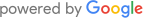How to Fix a Samsung Dishwasher with a Blinking Normal Light

Is your Samsung dishwasher’s Normal light blinking, and the drain seems to be running even when the door is open? This common issue often points to a potential water leak, which can be frustrating but is typically fixable. In this guide, we will walk you through the potential causes and solutions for this problem. If the steps seem too daunting, remember that Excellence Appliance Repair is here to help.
If your Samsung dishwasher's Normal light is blinking, it indicates a potential water leak in the base pan. Common causes include excess detergent, condensation, or actual leaks from components. Addressing the issue may involve simple fixes or more detailed troubleshooting. For persistent problems, professional help from Excellence Appliance Repair is recommended.
Potential Causes of the Blinking Normal Light
Excess Detergent
Using too much detergent can cause excessive foaming, which may lead to water leaking into the base pan. Ensure you are using the recommended amount of detergent or switch to premeasured pods.
Condensation
Condensation can occur during hot wash cycles, allowing moisture to seep into the base pan. This moisture can trigger the leak sensor, causing the Normal light to blink. This is often a minor issue but can still disrupt your dishwasher’s functionality.
Actual Leaks
A more serious cause is an actual leak from the dishwasher’s components, such as seals, hoses, or valves. Identifying and fixing these leaks requires careful inspection and sometimes disassembly of parts.
Step-by-Step Guide to Fix the Blinking Normal Light
1. Power Off the Dishwasher
First, turn off the dishwasher and unplug it from the power source to ensure safety during troubleshooting.
2. Inspect for Visible Leaks
Remove the kickplate at the bottom of the dishwasher to inspect for visible water or leaks. Use a flashlight to get a good look underneath the unit.
3. Check the Base Pan for Water
If water is present in the base pan, the leak sensor will activate. Absorb any water using a towel or sponge. You may need to tilt the dishwasher forward at a 45-degree angle to drain excess water from the base pan.
4. Examine the Detergent Use
Ensure you are not overusing detergent. Clean any excess suds and ensure the correct amount is used going forward. Switch to premeasured pods if necessary.
5. Address Condensation Issues
- Check the vent assembly for blockages that might prevent moisture from escaping.
- Ensure the dishwasher is leveled correctly to allow proper drainage.
- Consider slightly raising the leak sensor to reduce sensitivity.
6. Investigate Component Leaks
If the blinking persists, inspect specific components for leaks:
- Motor Seal: Look for water around the motor assembly.
- Hoses and Connections: Check all hoses and connections for cracks or loose fittings.
- Sump Gasket: Inspect the sump gasket for damage or looseness.
- Inlet Valve: Examine the inlet valve for leaks during the fill cycle.
7. Reassemble and Test
After addressing potential leaks and ensuring the base pan is dry, reassemble the dishwasher and test it. Run a short cycle to see if the normal light continues to blink.
When to Call a Professional
If these steps do not resolve the issue, or if you are uncomfortable performing these tasks yourself, it’s time to call a professional. Excellence Appliance Repair offers expert technicians who can diagnose and fix your dishwasher quickly and efficiently. We provide same-day service, use original spare parts, and back our work with a three-month warranty. Contact Us today to get your dishwasher running smoothly again!
Date of page creation: Jul 11, 2024
Page update date: Jul 11, 2024
Related articles
- How to Fix a Samsung Dishwasher LC Code and Prevent Future Leaks
- Samsung Dryer Not Heating After Replacing the Heating Element: Troubleshooting and Solutions
- Why Is My Samsung Refrigerator Temperature Blinking and How to Fix It
- How to Troubleshoot and Fix a GE Dishwasher with No Power
- How to Reset a Samsung Refrigerator After a Power Outage
- Why Your Kenmore Dishwasher Won't Drain and How to Fix It
- Why Does My Samsung Dryer Keep Turning Off? Expert Troubleshooting Guide