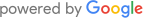How to Troubleshoot and Fix a GE Dishwasher with No Power

Dealing with a GE dishwasher that suddenly has no power can be frustrating and inconvenient. Whether it's the new model or the old GE model, losing power can disrupt your daily routine and leave you with a pile of dirty dishes. Fortunately, there are several steps you can take to diagnose and fix this issue before calling in a professional. This guide will walk you through the potential causes and solutions for a GE dishwasher with no power.
If your GE dishwasher has no power, there are several possible causes, including a tripped circuit breaker, a faulty power cord, or a failed control board. Performing a hard reset, checking the power connections, and inspecting the control board fuse are critical steps in troubleshooting. If these steps do not resolve the issue, contacting a professional appliance repair service like Excellence Appliance Repair is recommended.
Potential Causes of a GE Dishwasher No Power Issue
Understanding the root cause of the power issue is essential for an effective repair. Here are some common causes:
- Tripped Circuit Breaker: The circuit breaker that supplies power to the dishwasher might have tripped due to an overload or fault.
- Faulty Power Cord: The power cord may be damaged or loose, preventing the dishwasher from receiving power.
- Control Board Fuse: A blown fuse on the control board can cut off power to the dishwasher.
- Control Board Failure: The control board itself may be faulty and require replacement.
- Door Latch Issues: If the door latch isn't fully engaged, the dishwasher might not start.
Step-by-Step Guide to Troubleshooting and Fixing a GE Dishwasher with No Power
Follow these steps to troubleshoot and potentially fix your GE dishwasher:
1. Perform a Hard Reset
- Unplug the dishwasher from the power outlet or turn off the circuit breaker that supplies power to it.
- Wait for at least 5 minutes to allow the internal electronics to reset.
- Restore power by plugging the dishwasher back in or turning on the circuit breaker.
- Check if the dishwasher powers on. If not, proceed to the next step.
2. Check the Power Supply
- Ensure that the power outlet is functioning by plugging in another appliance.
- Inspect the power cord for any visible damage. Replace it if necessary.
- Verify that the circuit breaker is not tripped. Reset it if it has tripped.
3. Inspect the Control Board Fuse
- Disconnect the dishwasher from the power source.
- Locate the control board, which is typically found at the bottom of the dishwasher behind the kick plate.
- Remove the kick plate using a screwdriver.
- Inspect the fuse on the control board. It may look like a small cylinder or glass tube.
- If the fuse appears blown or damaged, replace it with a new one.
- Reassemble the kick plate and restore power to the dishwasher.
4. Replace the Control Board
- If the dishwasher still has no power after checking the fuse, the control board might need replacing.
- Disconnect the power and remove the kick plate to access the control board.
- Disconnect the wires connected to the control board, taking note of their positions.
- Remove the mounting screws and take out the faulty control board.
- Install the new control board by securing it with screws and reconnecting the wires.
- Reassemble the kick plate and restore power to the dishwasher.
Contact Excellence Appliance Repair for Professional Help
If these troubleshooting steps do not resolve the power issue with your GE dishwasher, it’s time to call in the experts. At Excellence Appliance Repair, our skilled technicians can fix appliances of any brand, including GE dishwashers. We offer quick, same-day service, use only original spare parts, and provide a three-month warranty on all repairs. Don't let a malfunctioning dishwasher disrupt your life—book us today for reliable and affordable dishwasher repair services. We work 7 days a week and are committed to delivering top-notch service to our customers.
Date of page creation: Jun 20, 2024
Page update date: Jun 20, 2024