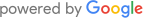How to Fix the D90 Error Code on Your LG Dryer: A Step-by-Step Guide

If your LG dryer keeps displaying the dreaded d90 error code and shutting down, you're not alone. The d90 error indicates that your dryer is struggling with airflow problems, which can cause longer drying times, damp clothes, and overheating. In this guide, we’ll walk you through the potential causes and easy fixes for the d90 error code on your LG dryer, plus when it’s time to call in the experts.
Understanding the D90 Error Code on Your LG Dryer
The d90 error code means there is a 90% blockage in your dryer's air exhaust system. This blockage could be anywhere along the venting path, from the exhaust hose inside the dryer to the ducts leading outside. When airflow is restricted, your dryer can't expel hot air efficiently, resulting in under-dried clothes and overheating issues.
Luckily, this problem can often be fixed with a simple cleanout of the vent system. In more severe cases, the issue may lie with the dryer's internal components, such as the thermostat or temperature sensors.
Key Takeaways for Fixing the D90 Error
The d90 error code on an LG dryer is often caused by clogged vents, restricting airflow. Cleaning the vents and ducts usually resolves the problem. However, if your dryer still doesn’t work properly after cleaning, the issue might be with the internal temperature sensor, which may require professional assistance.
Common Causes of the D90 Error Code
Several issues can lead to a d90 error code. Here are the most common causes:
- Blocked exhaust vent: Lint buildup in the vent hose or wall duct can prevent proper airflow, causing the dryer to overheat.
- Clogged lint filter: If the lint filter is full or damaged, it can’t trap all the lint, allowing debris to clog the exhaust.
- Crushed or bent vent hose: A damaged or poorly installed vent hose can restrict airflow, leading to the d90 error code.
- External vent blockages: Sometimes, the problem is outside—birds, rodents, or debris can clog the vent outlet.
- Thermistor or thermostat failure: In rare cases, a faulty temperature sensor can cause this error, even when airflow seems fine.
Step-by-Step Guide to Fix the D90 Error on Your LG Dryer
1. Check the Lint Filter
The first and simplest step is to clean the lint filter. A clogged filter can restrict airflow, causing overheating and triggering the d90 error code.
- Locate the lint filter inside the dryer door.
- Remove the filter and clear out any accumulated lint.
- Rinse the filter under warm water to remove any trapped lint particles, then let it dry completely.
- Reinsert the clean filter into the dryer and restart the machine to check if the error code has cleared.
2. Inspect the Vent Hose
Next, check the vent hose for kinks, bends, or blockages that could restrict airflow. Follow these steps:
- Unplug the dryer from the power source and move it away from the wall.
- Detach the vent hose from the back of the dryer.
- Check the hose for lint buildup, kinks, or damage.
- If needed, use a vacuum cleaner or a long brush to remove lint from inside the hose.
- Reattach the hose and ensure it is properly aligned without sharp bends.
3. Clean the Wall Duct and External Vent
After inspecting the hose, clean the duct that leads outside. This is a common area for lint to accumulate and cause blockages.
- With the dryer running, check the airflow at the external vent outlet outside your home.
- If airflow seems weak, detach the vent cover and clear out any debris or lint.
- Consider using a leaf blower or vent cleaning kit to push lint and debris out from the dryer side of the ductwork.
4. Test the Dryer
After cleaning the vent system, plug your dryer back in and run a test cycle. If the d90 error code no longer appears and your clothes dry properly, the problem is solved.
5. Check for Faulty Internal Parts (If Necessary)
If you’ve cleaned the vents but the d90 error persists, the issue might be a faulty internal component, like the thermostat or thermistor. In this case, it’s best to call a professional technician to diagnose and replace the part.
When to Call a Professional
While many d90 error code issues can be solved with simple vent cleaning, sometimes the problem runs deeper. If your dryer continues to display the error code after following these steps, or if you notice poor drying performance, it may indicate a malfunctioning temperature sensor or thermostat.
At Excellence Appliance Repair, we specialize in resolving dryer problems, including the d90 error code. Our skilled technicians have extensive experience in diagnosing and repairing dryers of all brands. We offer fast, same-day service, use only original parts, and provide a three-month warranty on every repair. Don’t let a simple error code disrupt your laundry day—reach out to us for professional, reliable help.
Contact Excellence Appliance Repair today and let us fix your dryer with guaranteed quality service.
Don’t just take our word for it! See what our happy customers are saying in our Reviews.
Date of page creation: Aug 28, 2024
Page update date: Aug 28, 2024