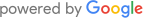How to Fix a Samsung Dishwasher LC Code and Prevent Future Leaks

Is your Samsung dishwasher unexpectedly showing an LC code? You’re not alone. This error code indicates a possible leak or overflow detection within the dishwasher, and it often catches homeowners off guard. While it can be a troublesome issue, there are practical steps you can take to troubleshoot the situation. In this guide, you’ll learn what causes the LC code, how to get your dishwasher working again, and when it’s time to consult professionals for ultimate peace of mind.
Key Takeaways
When your Samsung dishwasher displays the LC code, it suggests the appliance has detected water in the lower tray or a potential leak. Checking common leak points, cleaning the area thoroughly, and resetting your dishwasher can often resolve the problem. If your efforts don’t solve the issue, rely on an experienced team that can swiftly locate leaks and fix them for good.
What Causes the Samsung Dishwasher LC Code?
The LC code is designed to alert you to the presence of moisture or a leak within the dishwasher’s base. There are several reasons why this code might appear:
- Accumulated Water in the Base: Drips or spills from a loose hose or a damaged seal can gather in the dishwasher’s leak tray.
- Clogged or Damaged Drain Components: A blocked drain hose or clogged filter can lead to excess water pooling at the bottom of the unit.
- Faulty Door Seal: A worn-out or cracked door gasket can let water seep onto the dishwasher’s lower tray, triggering the sensor.
- Defective Water Supply Valve: Small drips from a faulty inlet valve may slowly fill the tray, eventually triggering the LC code.
- Malfunctioning Sensor or Circuit Board: In rarer cases, the sensor itself or the control board may be at fault, falsely detecting water where there is none.
Step-by-Step Guide to Address the Samsung Dishwasher LC Code
- Disconnect the Dishwasher
Turn off the power supply at the circuit breaker or unplug the dishwasher. This step ensures your safety and helps reset the dishwasher’s systems.
- Access the Lower Panel
Remove the front kick plate or toe panel at the bottom of your dishwasher. This allows you to inspect the base and quickly spot any standing water.
- Dry Up Excess Water
If you see pooled water in the tray, carefully absorb it with a towel or sponge. Ensure the area is thoroughly dry, so the sensor no longer detects moisture.
- Check for Visible Leaks
Inspect the water inlet valve, drain hoses, sump, pump, and all connections. Look for cracks, loose clamps, or damaged seals. Even small leaks can trigger the LC code.
- Clean the Filters and Spray Arms
Remove and rinse the dishwasher filter with warm water to clear out debris. Examine the spray arms for blockages or cracks that might direct water toward the door seams.
- Secure the Door Gasket
Wipe the door seal and check for signs of wear or cracking. If the gasket is dirty or misaligned, it could fail to create a proper seal, causing water to escape.
- Reset the Dishwasher
Restore power to your dishwasher. In many cases, once the water is removed and any leaks are addressed, the LC error will clear on its own. If the error persists, proceed with further troubleshooting or consult a professional technician.
- Test a Short Cycle
Run a short rinse cycle to confirm whether the LC code returns. Monitor the dishwasher carefully for leaks during the cycle. If you spot water accumulating, turn off the dishwasher and investigate further.
When to Call an Expert for Ultimate Peace of Mind
If the Samsung dishwasher LC code reappears despite your best efforts, it’s time to bring in the professionals. Trying to resolve persistent leaks without specialized tools or training can lead to unnecessary stress and potential damage. A skilled appliance repair technician knows precisely where to look and how to replace faulty parts, quickly restoring your dishwasher to full efficiency.
That’s where our team comes in. At Excellence Appliance Repair, we pride ourselves on offering quality services at prices that suit your budget. We understand that a broken appliance can disrupt your household and cause unwanted stress. With our same-day service availability, we’ll tackle the toughest dishwasher leaks fast.
Why Choose Our Expert Appliance Repair Services
- Wide-Ranging Expertise: Our seasoned technicians are trained to service appliances of any brand or complexity level.
- Three-Month Warranty: Enjoy peace of mind with a warranty that safeguards your repair investment for three months.
- Budget-Friendly Pricing: We match our rates to your needs without compromising on quality, plus we offer exclusive discounts for loyal customers.
- Fast Response Time: Most of our repair calls are completed on the same day, thanks to efficient scheduling and a well-stocked parts supply.
- Original Spare Parts: We only use genuine, manufacturer-approved parts to ensure long-lasting performance.
- Flexible Scheduling: We work every day of the week, so you’re never left without support.
- High Customer Satisfaction: Our positive reviews speak volumes about the reliable and friendly service we provide.
Get Your Samsung Dishwasher Back on Track Today
Don’t let the LC code dictate the health of your Samsung dishwasher. Restore convenience and confidence by taking prompt action to inspect and fix any leaks. If you need a thorough evaluation or want to ensure the job is done right the first time, reach out to Excellence Appliance Repair. Our experienced technicians will accurately diagnose the issue, perform a high-quality repair, and provide a 100% warranty of quality on any service rendered.
Call us now to book your service appointment and enjoy stress-free dishwashing once again. We’re here to help you reclaim your kitchen’s efficiency and maintain your peace of mind.
Date of page creation: Feb 17, 2025
Page update date: Feb 16, 2025
Related articles
- Samsung Dryer Not Heating After Replacing the Heating Element: Troubleshooting and Solutions
- How to Fix a Samsung Dishwasher with a Blinking Normal Light
- Why Is My Samsung Refrigerator Temperature Blinking and How to Fix It
- How to Troubleshoot and Fix a GE Dishwasher with No Power
- How to Reset a Samsung Refrigerator After a Power Outage
- Why Your Kenmore Dishwasher Won't Drain and How to Fix It
- Why Does My Samsung Dryer Keep Turning Off? Expert Troubleshooting Guide